
Smart-Cube_Smart Appliances Design
The smart-cube is a smart household electrical appliance concept. It is a modular design of a monomer product that can be operated independently and integrated with other monomer products to form an ideal model and stacked pattern based on the user’s preference and requirement. Interfaces can be set-up through an app exclusive to smart-cube. There are a total of 8 function interfaces including time, weather, video, picture, music, to-do-list, light source, and social networking sites that are available to users. By making use of the personal setting of smart-cube, users can enjoy more expectations and beauty in daily life.
Smart-Cube是一款智慧型家電概念產品,將可獨立運作的單體產品以模組化的概念,依照使用者需求及喜好與其他單體進行自由堆疊結合,組合出理想的形狀及堆疊方式,再藉由為smart-cube打造的專屬App進行各種介面設定,其共有8種功能介面可供使用者自由選擇,分別為時間、氣象、影片、圖片、音樂、待辦事項、光源及社群等功能介面。透過使用者自行的設定應用,smart-cube將會為日常生活帶來更多的期待與精彩。

This product is divided into three monomer types; namely, cube, cuboid, and a power supply box with equal dimensions to enable the user to easily personalize a combination. Installed inside the edge sound module of each monomer product, is a conductive magnetic structure that utilizes magnetic force as a combination. The product can be used after magnetizing the monomer products. Both Wi-Fi and Bluetooth are also installed in each monomer product which can be operated independently after connecting to the app.
此產品共有三款單體樣式,分別為正立方體、長方體及電源供應方體,以等比的尺寸呈現,目的在於讓使用者能容易的進行個人化的組合。每個單體邊緣聲音模組內部均含有導電磁鐵結構,因此以磁力做為單體結合的方式,使用者只需要直覺的將單體互相吸附即可使用;另外單體內含有無線wi-fi及藍牙模組,可獨立連線App運作。


邊緣為喇叭音源結構
8個頂點處皆含有電磁鐵以互相吸附導電




Time:
> Select time zone and interface style (number or simulation clock).
> Directly drag the selected interface to the monomer to display. The monomer can be repeatedly selected. Dragging it out of the frame cancels the operation.
> The size of the interface can be adjusted but should at least cover the entire monomer.
時間:
> 選擇時區及介面樣式(數位、類比)。
> 將選擇好的介面直接拖曳到要顯示的單體上,可重複選擇單體,如要捨棄,反方向拖曳至外框可。
> 可進行介面大小調節,但至少需涵蓋整個單體。


Weather:
> Select the region and information to be displayed (weather, temperature, chance of rain, wave speed, and wind speed).
> Drag the selected interface to the monomer to display. Multiple monomers can be selected to display the interface.
氣象:
> 選擇地區及所需顯示之資訊(天氣、溫度、降雨機率、濕度、風速)。
> 將選擇好的介面樣式拖曳到要顯示的單體上,可選擇多個單體分別顯示。
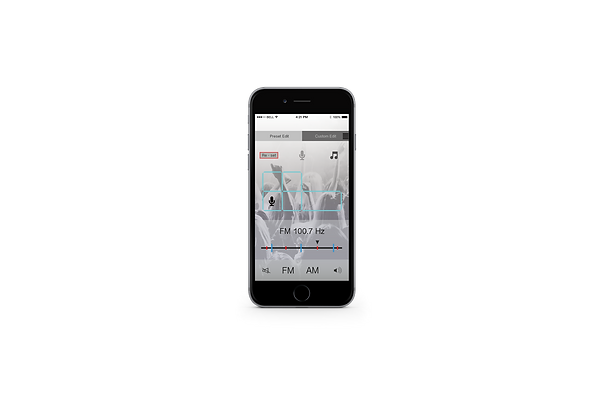
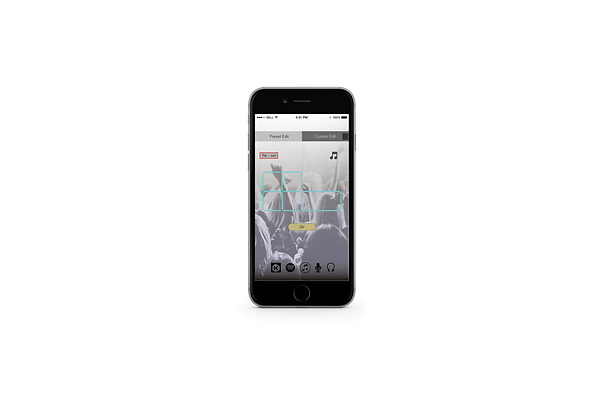

Music:
> Select the music platform to play music. (KKbox, Spotify, iTunes, Apple music and radio)
> Drag the selected music platform to the monomer to play music. Adjust the volume.
> Radio can be switched to either AM or FM band.
音樂:
> 選擇要播放的音樂平台(KKbox、Spotify、iTunes、Apple music、radio)
> 將選擇的音樂平台拖曳到要播放的單體上,並進行音量控制。
> Radio可選擇AM或FM。

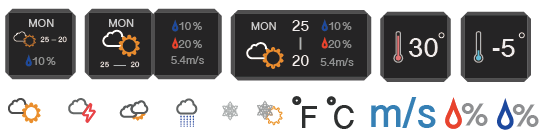




Video:
> Select the video platform (Youtube, Vimeo, iTunes and upload via mobile phone).
> Drag the selected video platform to the monomer to play video. Adjust the size of the playing interface.
> Enter the video platform and select to play the preference item.
影片:
> 選擇影片平台(Youtube、Vimeo、iTunes、手機上傳)。
> 將選擇的影片平台拖曳到要播放的單體上,並進行播放介面大小調節。
> 進入影片平台選擇喜好項目播放即可。





Picture:
> Drag the picture to the monomer to display. Multiple monomers can be selected.
> Select the picture to be displayed.
> Adjust the display size.
圖片:
> 將圖片圖示拖曳到要顯示的單體上,可重複多個單體。
> 選擇所要的顯示的圖片。
> 顯示大小調節。



The monomer that controls the power supply has a serial number. After connecting to Wi-Fi, the user can begin to customize his personal setting after inputting the serial number and registration password. The app can automatically recognize the combination pattern and display this on the user’s mobile phone screen, making it convenient for the user to set each monomer. The following sections introduce the interface operation of the 8 functions:
負責電源供應的單體件含有一組序號,連上wi-fi將序號輸入App及註冊密碼後便可開始進行個人化的設定,App會自動辨識使用者所組合的形狀樣式並顯現在手機螢幕上以供方便選擇單體設定,以下將介紹8種功能介面操作:
Enter serial number and seeing type witch you combined.
輸入產品序號登入後顯示出使用者組合的形狀及狀況。

自由度高�可任意組合所需樣式

Light Source:
> Drag the light source to the monomer to activate light.
> Select the color of the light source and adjust brightness via color cycle.
光源:
> 將光源圖示拖曳到所要發亮的單體。
> 利用色相環選擇所需光源顏色並調節亮度大小。



To-Do-List:
> Drag the icon to the monomer to display the icon.
> Set the time.
> Make a list of things to do, which are displayed on the monomer in due course.
待辦事項:
> 將圖示拖曳到要顯示的單體。
> 時間設定。
> 列出欲待辦事項,時間一到即會顯示於單體上。


Social Networking Sites:
> Select the preferred social networking sites to be connected to the monomer (Facebook, Twitter, LinkedIn, Plurk, Mail, Messenger and Instagram).
> Drag the social networking sites to the monomer to display. Multiple selections are supported.
> After logging in to the selected social networking site, users can receive notices, messages, and letters sent by the social networking site.
社群:
> 選擇欲連線的社群(Facebook、Twitter、LinkedIn、Plurk、Mail、Messenger、Instagram)。
> 將選擇的社群拖曳到要顯示的單體,可多個選取。
> 登入所選之社群,即可收到社群所發出的通知、訊息或信件。





